The Essential UI/UX Design Glossary
Design
01
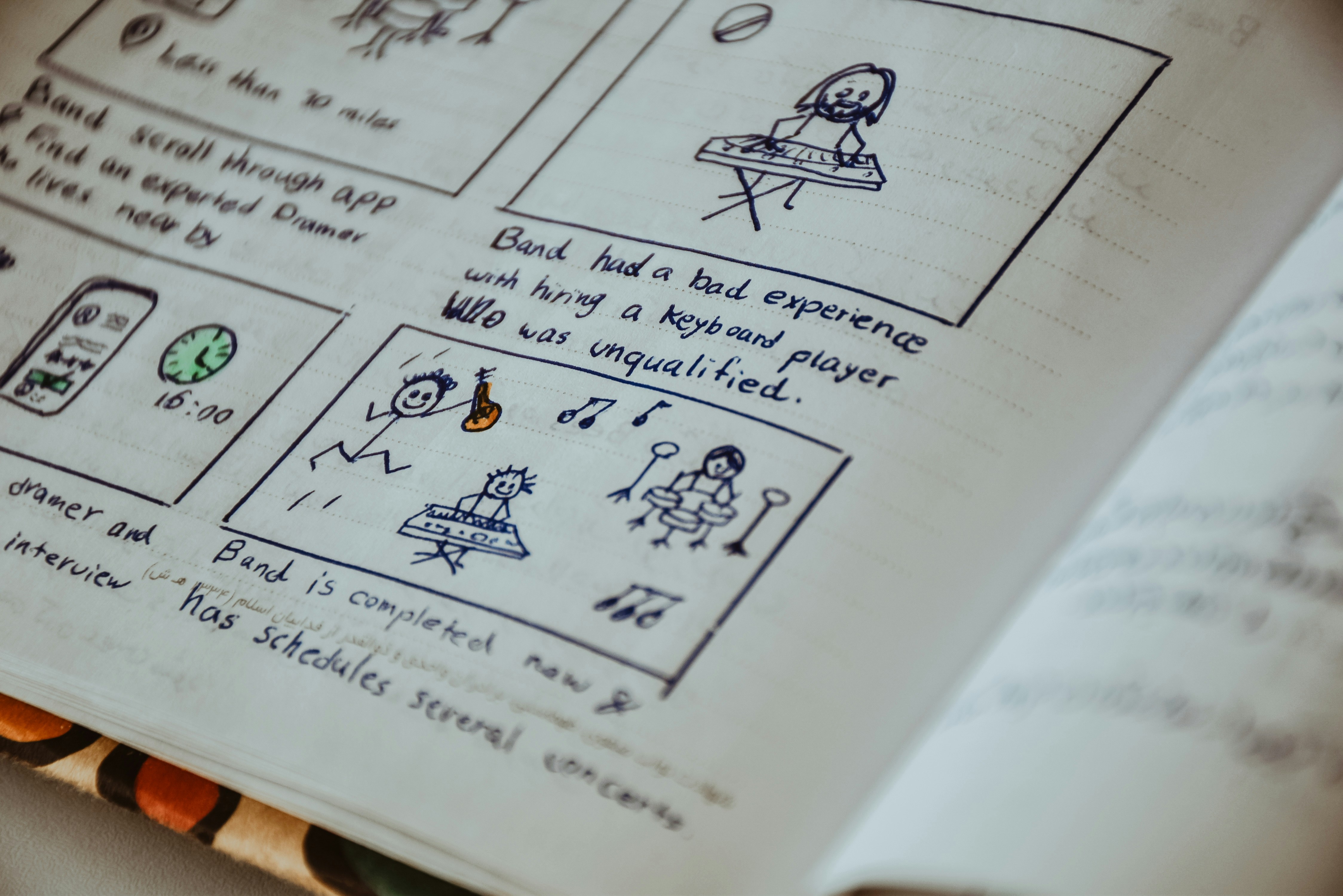
Understanding the key terms in the world of UI/UX design is essential for creating a seamless user experience. From wireframes to prototypes, there are many elements that make up a successful design. Below are some terms that are essential to know when diving into the world of UI/UX design.
WHAT IS UX DESIGN AND WHY IS IT IMPORTANT?
UX Design, short for User Experience Design, is a crucial aspect of the design and development process for any product or system. It involves creating a seamless experience for users by designing the information architecture, ui elements, and design patterns that guide them through the interface. UX designers focus on understanding the needs and behaviors of users through ux research and ux writing, incorporating accessible design principles to ensure inclusivity. The design process is iterative, with a design team collaborating to create and refine the product design throughout the design and development process.
UX Design is important because it directly impacts how users interact with a product. A well-designed user experience can lead to higher user satisfaction, increased engagement, and ultimately, higher conversion rates. By incorporating design thinking, flat design, responsive design, and visual design principles, ux designers can create a seamless and enjoyable experience for users. It is crucial to have a deep understanding of ui and ux design, as well as ux terminology and ux design terms, to effectively communicate and collaborate within a design team.
WHAT IS UI DESIGN AND WHY IS IT IMPORTANT?
UI Design is the process of creating user interface design for websites, mobile applications, or any digital product. It involves the use of design elements, design systems, and design tools to create a visually appealing and functional interface. A UI designer works on every aspect of a design project, from the initial design thinking process to the final design. UI design is an iterative design process that takes lean UX principles into account, addressing design debt and improving design style along the way. Understanding UI terms and key terms all designers should know is crucial for creating accessible and successful product design and development.
UI design is a key component of the UX and UI design process, working alongside UX design to create a seamless user experience. A strong design language and material design approach are often used to inform design decisions in UI design. Accessibility or accessible design is also an important consideration in UI design, ensuring that all users can easily navigate and interact with the interface. Popular UX and UI glossary terms are valuable resources for UI designers to have at their disposal throughout the product design process.
Key Principles Of Good UX Design Process
When it comes to creating a user-friendly design, there are several key principles of good UX design that designers should keep in mind. The first UX term you should know is that the UX design process is a design thinking process that takes into account the different design solutions to a design problem. It’s important to design with the user in mind, which is why understanding terms from the UX glossary is essential. Design language developed by Google can help designers create a universal design system that can be applied across different versions of a design. Card sorting is a UX research method that can help designers organize their information architecture effectively.
Importance of Design Language
Another key principle of good UX design is the importance of design language in creating a cohesive user interface design style. This design system is a universal truth for the design, as it helps ensure consistency in the collection of design assets. Flat design is a design trend that is commonly used in product design and development processes, as it focuses on simplicity and clarity. By learning more about UX, designers can improve their understanding of how different design elements work together to create a seamless user experience.
UNDERSTANDING UI DESIGN AND ITS RELATIONSHIP WITH UX
UI design is the practice of creating interfaces that users will interact with, while UX design is the process of ensuring that those interactions are smooth and user-friendly. There is heavy overlap between visual design and UI design, but one distinction commonly made is that visual design focuses on the aesthetics of the interface, while UI design also considers the functionality and usability of the interface. Early on in the design process, design thinking is used to inform design decisions and shape the overall user experience.
Web design is the process of creating websites, and progressive disclosure is a design principle that emphasizes revealing information to users gradually. Effective design of the onboarding process can greatly impact user engagement and retention. Accessibility or accessible design helps ensure that all users, regardless of ability, can easily navigate and use a website or application. UX research methods provide valuable insights into user behaviors and preferences, while testing is a UX research method that provides data on how users interact with a design and what improvements can be made to enhance the user experience.
WHAT ARE UI/UX JARGONS OR UI/UX GLOSSARY
UI/UX Jargons or UI/UX glossary are terms and phrases commonly used in the field of user interface and user experience design. These jargons help designers communicate effectively with each other and with clients. Understanding these terms is fundamental to effective design systems as they provide a common language for discussing and implementing design concepts. One such term is “time to completion,” which refers to the amount of time a user would take to complete a specific task within a design. This is important to consider when designing user interfaces as it can impact the overall user experience.
User Experience (UX)
User Experience (UX) refers to the overall experience a person has when interacting with a product or service. It encompasses all aspects of the user’s interaction, including the design, usability, and functionality. A good design of a product or website can enhance the user experience and make it more intuitive and enjoyable for the user. When designing a product, it is important to consider how the user will interact with it and what steps will be necessary to accomplish their goals. By focusing on the user’s needs and preferences, a design can be tailored to meet their expectations and provide a seamless experience. Ultimately, a well-thought-out design would result in higher user satisfaction and loyalty.
User-Centered Design (UCD)
User-Centered Design (UCD) is a design approach that prioritizes the needs and preferences of the end users throughout the design process. By involving users in every stage of development, design decisions are based on real user feedback, resulting in products and services that are more intuitive, useful, and user-friendly. In the discovery phase, user research is conducted to gain insights into the target audience’s behaviors, goals, and pain points. This information guides the creation of personas and user journey maps, which help designers empathize with users and understand their needs. In the ideation phase, brainstorming sessions and design workshops are held to generate innovative solutions that address user needs. User testing is then conducted in the validation phase to gather feedback and iterate on the design based on user input. The result is a product or service that not only meets user needs but also delights and engages users.
User Experience Design (UXD)
User Experience Design (UXD) is the process of enhancing user satisfaction by improving the usability, accessibility, and overall experience provided by a product or service. UXD focuses on understanding the user’s needs and preferences in order to create a seamless and intuitive interaction between the user and the product. It involves a combination of design elements, such as wireframes, prototypes, and user testing, to ensure that the end result is user-friendly and meets the goals of both the user and the business. UXD plays a crucial role in the success of a product or service, as a positive user experience can lead to increased customer satisfaction, loyalty, and retention.
Key components of UXD include research, interaction design, information architecture, and visual design. Each of these elements work together to create a holistic and user-centered experience that addresses the needs and expectations of the target audience. By focusing on UXD, businesses can gain a competitive advantage and differentiate themselves in the market by providing a superior user experience that sets them apart from their competitors.
Customer Experience.
Customer Experience (CX) refers to the overall interaction a customer has with a brand across various touchpoints. It encompasses every aspect of a customer’s journey, from the initial research phase to post-purchase support. A positive customer experience is crucial for building brand loyalty and driving customer satisfaction. Brands that prioritize customer experience tend to outperform their competitors and retain their customer base. This includes providing seamless and personalized interactions, listening to customer feedback, and constantly improving the overall experience.
Interaction Design (IXD)
Interaction Design (IXD) is a crucial aspect of designing user-friendly interfaces that enhance the user experience. It involves creating intuitive and efficient interactions between users and digital products or services. With a focus on usability and accessibility, IXD aims to make interactions seamless and enjoyable for the user. By incorporating elements of psychology, design principles, and user research, designers can create engaging and user-centered experiences. Through prototyping, testing, and iterating, IXD ensures that the final product meets the needs and expectations of its users.
User Interface (UI), Or Graphical User Interface (GUI)
User Interface (UI) refers to the way in which a user interacts with a system or application. It includes everything from the layout of the screen to the buttons and menus that allow users to navigate through the program. A well-designed UI can enhance the user experience and make it easier for users to accomplish their tasks efficiently. On the other hand, a poorly designed UI can lead to frustration and confusion, ultimately driving users away from the program.
Graphical User Interface (GUI) is a type of UI that uses graphics, such as icons and windows, to interact with users. This type of UI is commonly used in personal computers and mobile devices, as it provides a visual representation of the program’s features and functions. With a GUI, users can interact with the program by clicking on buttons, dragging icons, and performing other visual actions.
Responsive Web Design (RWD)
Responsive Web Design (RWD) is an approach to web design that makes web pages render well on a variety of devices and window sizes. This technique ensures a seamless user experience regardless of whether the user is accessing the website on a desktop, laptop, tablet, or smartphone. RWD uses flexible grids, layouts, images, and CSS media queries to achieve this adaptability. This design method allows developers to create a single website that dynamically adjusts its layout based on the screen size, orientation, and platform of the user’s device. As a result, businesses can reach a wider audience through a responsive and user-friendly website.
Wireframes And Mockups
Wireframes serve as a visual guide that represents the skeletal framework of a website or application. They focus on functionality and structure, outlining the basic layout and user interface elements without getting into design details. Mockups, on the other hand, are high-fidelity visuals that show what the final product will look like. They include colors, typography, and images to provide a more realistic representation of the end product. It is common to start with wireframes to establish the foundation of a project and then move on to creating mockups to refine the visual aesthetics and user experience. Both are essential tools in the design process.
The Essential UI/UX Design Glossary
Design
01
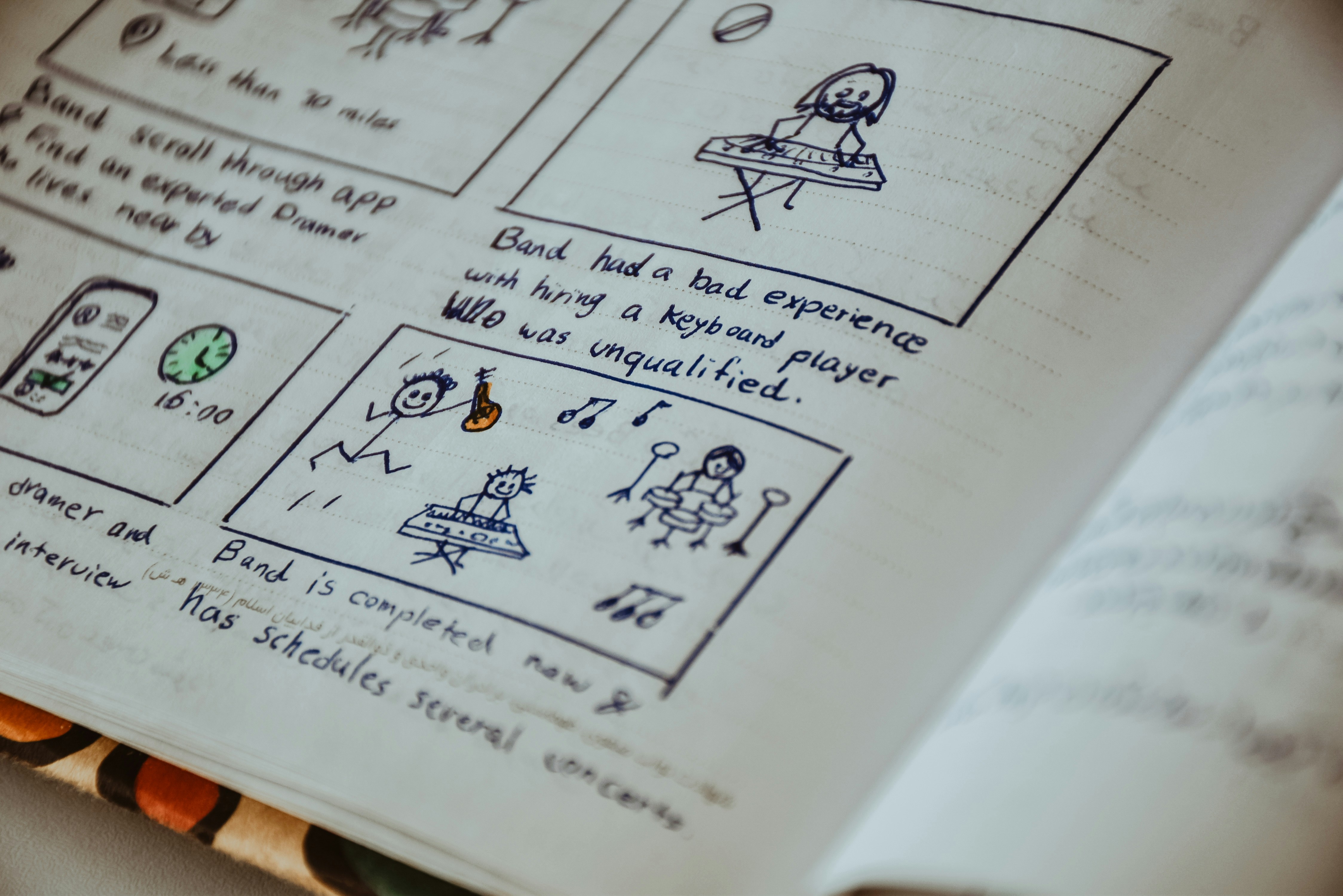
Understanding the key terms in the world of UI/UX design is essential for creating a seamless user experience. From wireframes to prototypes, there are many elements that make up a successful design. Below are some terms that are essential to know when diving into the world of UI/UX design.
WHAT IS UX DESIGN AND WHY IS IT IMPORTANT?
UX Design, short for User Experience Design, is a crucial aspect of the design and development process for any product or system. It involves creating a seamless experience for users by designing the information architecture, ui elements, and design patterns that guide them through the interface. UX designers focus on understanding the needs and behaviors of users through ux research and ux writing, incorporating accessible design principles to ensure inclusivity. The design process is iterative, with a design team collaborating to create and refine the product design throughout the design and development process.
UX Design is important because it directly impacts how users interact with a product. A well-designed user experience can lead to higher user satisfaction, increased engagement, and ultimately, higher conversion rates. By incorporating design thinking, flat design, responsive design, and visual design principles, ux designers can create a seamless and enjoyable experience for users. It is crucial to have a deep understanding of ui and ux design, as well as ux terminology and ux design terms, to effectively communicate and collaborate within a design team.
WHAT IS UI DESIGN AND WHY IS IT IMPORTANT?
UI Design is the process of creating user interface design for websites, mobile applications, or any digital product. It involves the use of design elements, design systems, and design tools to create a visually appealing and functional interface. A UI designer works on every aspect of a design project, from the initial design thinking process to the final design. UI design is an iterative design process that takes lean UX principles into account, addressing design debt and improving design style along the way. Understanding UI terms and key terms all designers should know is crucial for creating accessible and successful product design and development.
UI design is a key component of the UX and UI design process, working alongside UX design to create a seamless user experience. A strong design language and material design approach are often used to inform design decisions in UI design. Accessibility or accessible design is also an important consideration in UI design, ensuring that all users can easily navigate and interact with the interface. Popular UX and UI glossary terms are valuable resources for UI designers to have at their disposal throughout the product design process.
Key Principles Of Good UX Design Process
When it comes to creating a user-friendly design, there are several key principles of good UX design that designers should keep in mind. The first UX term you should know is that the UX design process is a design thinking process that takes into account the different design solutions to a design problem. It’s important to design with the user in mind, which is why understanding terms from the UX glossary is essential. Design language developed by Google can help designers create a universal design system that can be applied across different versions of a design. Card sorting is a UX research method that can help designers organize their information architecture effectively.
Importance of Design Language
Another key principle of good UX design is the importance of design language in creating a cohesive user interface design style. This design system is a universal truth for the design, as it helps ensure consistency in the collection of design assets. Flat design is a design trend that is commonly used in product design and development processes, as it focuses on simplicity and clarity. By learning more about UX, designers can improve their understanding of how different design elements work together to create a seamless user experience.
UNDERSTANDING UI DESIGN AND ITS RELATIONSHIP WITH UX
UI design is the practice of creating interfaces that users will interact with, while UX design is the process of ensuring that those interactions are smooth and user-friendly. There is heavy overlap between visual design and UI design, but one distinction commonly made is that visual design focuses on the aesthetics of the interface, while UI design also considers the functionality and usability of the interface. Early on in the design process, design thinking is used to inform design decisions and shape the overall user experience.
Web design is the process of creating websites, and progressive disclosure is a design principle that emphasizes revealing information to users gradually. Effective design of the onboarding process can greatly impact user engagement and retention. Accessibility or accessible design helps ensure that all users, regardless of ability, can easily navigate and use a website or application. UX research methods provide valuable insights into user behaviors and preferences, while testing is a UX research method that provides data on how users interact with a design and what improvements can be made to enhance the user experience.
WHAT ARE UI/UX JARGONS OR UI/UX GLOSSARY
UI/UX Jargons or UI/UX glossary are terms and phrases commonly used in the field of user interface and user experience design. These jargons help designers communicate effectively with each other and with clients. Understanding these terms is fundamental to effective design systems as they provide a common language for discussing and implementing design concepts. One such term is “time to completion,” which refers to the amount of time a user would take to complete a specific task within a design. This is important to consider when designing user interfaces as it can impact the overall user experience.
User Experience (UX)
User Experience (UX) refers to the overall experience a person has when interacting with a product or service. It encompasses all aspects of the user’s interaction, including the design, usability, and functionality. A good design of a product or website can enhance the user experience and make it more intuitive and enjoyable for the user. When designing a product, it is important to consider how the user will interact with it and what steps will be necessary to accomplish their goals. By focusing on the user’s needs and preferences, a design can be tailored to meet their expectations and provide a seamless experience. Ultimately, a well-thought-out design would result in higher user satisfaction and loyalty.
User-Centered Design (UCD)
User-Centered Design (UCD) is a design approach that prioritizes the needs and preferences of the end users throughout the design process. By involving users in every stage of development, design decisions are based on real user feedback, resulting in products and services that are more intuitive, useful, and user-friendly. In the discovery phase, user research is conducted to gain insights into the target audience’s behaviors, goals, and pain points. This information guides the creation of personas and user journey maps, which help designers empathize with users and understand their needs. In the ideation phase, brainstorming sessions and design workshops are held to generate innovative solutions that address user needs. User testing is then conducted in the validation phase to gather feedback and iterate on the design based on user input. The result is a product or service that not only meets user needs but also delights and engages users.
User Experience Design (UXD)
User Experience Design (UXD) is the process of enhancing user satisfaction by improving the usability, accessibility, and overall experience provided by a product or service. UXD focuses on understanding the user’s needs and preferences in order to create a seamless and intuitive interaction between the user and the product. It involves a combination of design elements, such as wireframes, prototypes, and user testing, to ensure that the end result is user-friendly and meets the goals of both the user and the business. UXD plays a crucial role in the success of a product or service, as a positive user experience can lead to increased customer satisfaction, loyalty, and retention.
Key components of UXD include research, interaction design, information architecture, and visual design. Each of these elements work together to create a holistic and user-centered experience that addresses the needs and expectations of the target audience. By focusing on UXD, businesses can gain a competitive advantage and differentiate themselves in the market by providing a superior user experience that sets them apart from their competitors.
Customer Experience.
Customer Experience (CX) refers to the overall interaction a customer has with a brand across various touchpoints. It encompasses every aspect of a customer’s journey, from the initial research phase to post-purchase support. A positive customer experience is crucial for building brand loyalty and driving customer satisfaction. Brands that prioritize customer experience tend to outperform their competitors and retain their customer base. This includes providing seamless and personalized interactions, listening to customer feedback, and constantly improving the overall experience.
Interaction Design (IXD)
Interaction Design (IXD) is a crucial aspect of designing user-friendly interfaces that enhance the user experience. It involves creating intuitive and efficient interactions between users and digital products or services. With a focus on usability and accessibility, IXD aims to make interactions seamless and enjoyable for the user. By incorporating elements of psychology, design principles, and user research, designers can create engaging and user-centered experiences. Through prototyping, testing, and iterating, IXD ensures that the final product meets the needs and expectations of its users.
User Interface (UI), Or Graphical User Interface (GUI)
User Interface (UI) refers to the way in which a user interacts with a system or application. It includes everything from the layout of the screen to the buttons and menus that allow users to navigate through the program. A well-designed UI can enhance the user experience and make it easier for users to accomplish their tasks efficiently. On the other hand, a poorly designed UI can lead to frustration and confusion, ultimately driving users away from the program.
Graphical User Interface (GUI) is a type of UI that uses graphics, such as icons and windows, to interact with users. This type of UI is commonly used in personal computers and mobile devices, as it provides a visual representation of the program’s features and functions. With a GUI, users can interact with the program by clicking on buttons, dragging icons, and performing other visual actions.
Responsive Web Design (RWD)
Responsive Web Design (RWD) is an approach to web design that makes web pages render well on a variety of devices and window sizes. This technique ensures a seamless user experience regardless of whether the user is accessing the website on a desktop, laptop, tablet, or smartphone. RWD uses flexible grids, layouts, images, and CSS media queries to achieve this adaptability. This design method allows developers to create a single website that dynamically adjusts its layout based on the screen size, orientation, and platform of the user’s device. As a result, businesses can reach a wider audience through a responsive and user-friendly website.
Wireframes And Mockups
Wireframes serve as a visual guide that represents the skeletal framework of a website or application. They focus on functionality and structure, outlining the basic layout and user interface elements without getting into design details. Mockups, on the other hand, are high-fidelity visuals that show what the final product will look like. They include colors, typography, and images to provide a more realistic representation of the end product. It is common to start with wireframes to establish the foundation of a project and then move on to creating mockups to refine the visual aesthetics and user experience. Both are essential tools in the design process.
The Essential UI/UX Design Glossary
Design
01
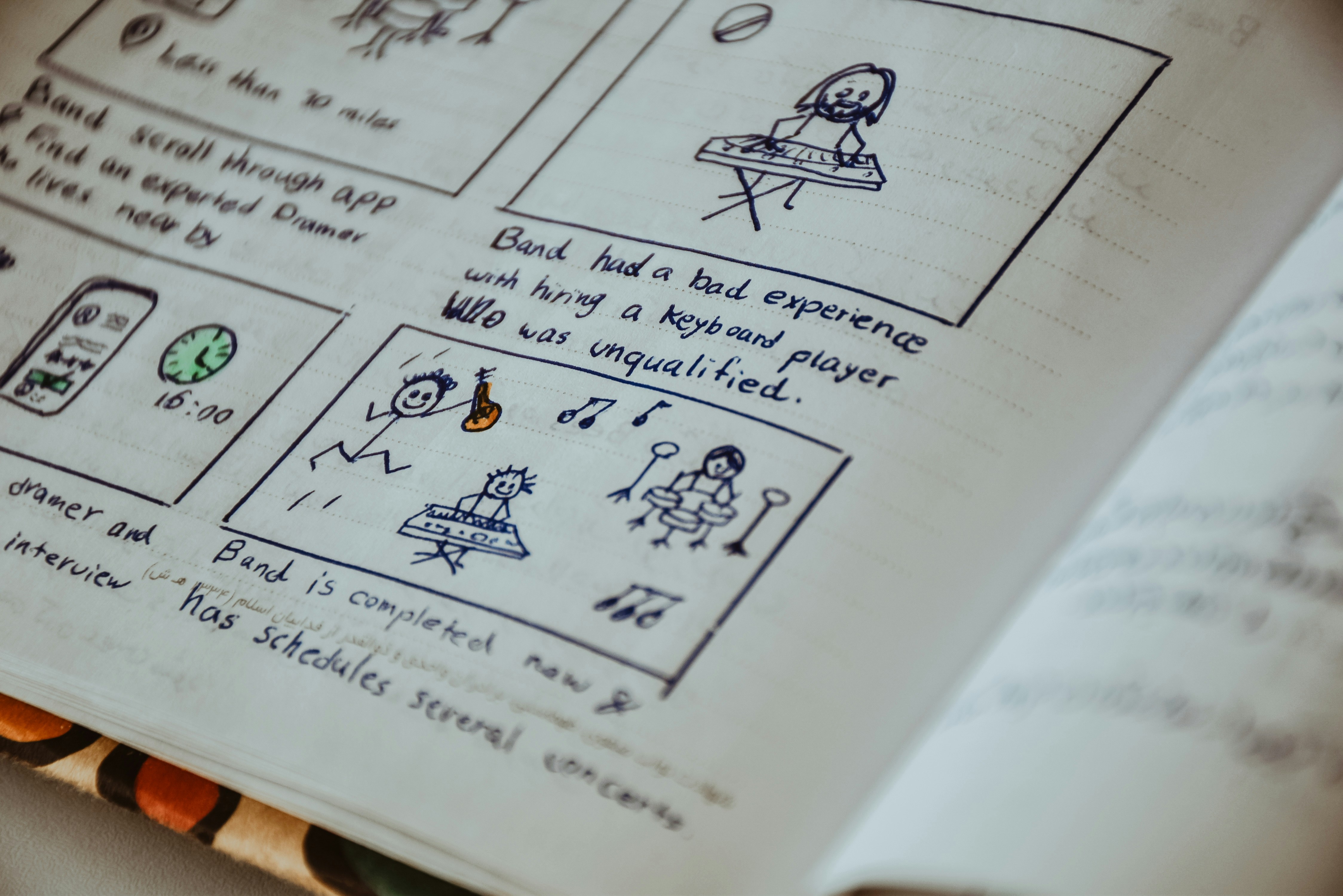
Understanding the key terms in the world of UI/UX design is essential for creating a seamless user experience. From wireframes to prototypes, there are many elements that make up a successful design. Below are some terms that are essential to know when diving into the world of UI/UX design.
WHAT IS UX DESIGN AND WHY IS IT IMPORTANT?
UX Design, short for User Experience Design, is a crucial aspect of the design and development process for any product or system. It involves creating a seamless experience for users by designing the information architecture, ui elements, and design patterns that guide them through the interface. UX designers focus on understanding the needs and behaviors of users through ux research and ux writing, incorporating accessible design principles to ensure inclusivity. The design process is iterative, with a design team collaborating to create and refine the product design throughout the design and development process.
UX Design is important because it directly impacts how users interact with a product. A well-designed user experience can lead to higher user satisfaction, increased engagement, and ultimately, higher conversion rates. By incorporating design thinking, flat design, responsive design, and visual design principles, ux designers can create a seamless and enjoyable experience for users. It is crucial to have a deep understanding of ui and ux design, as well as ux terminology and ux design terms, to effectively communicate and collaborate within a design team.
WHAT IS UI DESIGN AND WHY IS IT IMPORTANT?
UI Design is the process of creating user interface design for websites, mobile applications, or any digital product. It involves the use of design elements, design systems, and design tools to create a visually appealing and functional interface. A UI designer works on every aspect of a design project, from the initial design thinking process to the final design. UI design is an iterative design process that takes lean UX principles into account, addressing design debt and improving design style along the way. Understanding UI terms and key terms all designers should know is crucial for creating accessible and successful product design and development.
UI design is a key component of the UX and UI design process, working alongside UX design to create a seamless user experience. A strong design language and material design approach are often used to inform design decisions in UI design. Accessibility or accessible design is also an important consideration in UI design, ensuring that all users can easily navigate and interact with the interface. Popular UX and UI glossary terms are valuable resources for UI designers to have at their disposal throughout the product design process.
Key Principles Of Good UX Design Process
When it comes to creating a user-friendly design, there are several key principles of good UX design that designers should keep in mind. The first UX term you should know is that the UX design process is a design thinking process that takes into account the different design solutions to a design problem. It’s important to design with the user in mind, which is why understanding terms from the UX glossary is essential. Design language developed by Google can help designers create a universal design system that can be applied across different versions of a design. Card sorting is a UX research method that can help designers organize their information architecture effectively.
Importance of Design Language
Another key principle of good UX design is the importance of design language in creating a cohesive user interface design style. This design system is a universal truth for the design, as it helps ensure consistency in the collection of design assets. Flat design is a design trend that is commonly used in product design and development processes, as it focuses on simplicity and clarity. By learning more about UX, designers can improve their understanding of how different design elements work together to create a seamless user experience.
UNDERSTANDING UI DESIGN AND ITS RELATIONSHIP WITH UX
UI design is the practice of creating interfaces that users will interact with, while UX design is the process of ensuring that those interactions are smooth and user-friendly. There is heavy overlap between visual design and UI design, but one distinction commonly made is that visual design focuses on the aesthetics of the interface, while UI design also considers the functionality and usability of the interface. Early on in the design process, design thinking is used to inform design decisions and shape the overall user experience.
Web design is the process of creating websites, and progressive disclosure is a design principle that emphasizes revealing information to users gradually. Effective design of the onboarding process can greatly impact user engagement and retention. Accessibility or accessible design helps ensure that all users, regardless of ability, can easily navigate and use a website or application. UX research methods provide valuable insights into user behaviors and preferences, while testing is a UX research method that provides data on how users interact with a design and what improvements can be made to enhance the user experience.
WHAT ARE UI/UX JARGONS OR UI/UX GLOSSARY
UI/UX Jargons or UI/UX glossary are terms and phrases commonly used in the field of user interface and user experience design. These jargons help designers communicate effectively with each other and with clients. Understanding these terms is fundamental to effective design systems as they provide a common language for discussing and implementing design concepts. One such term is “time to completion,” which refers to the amount of time a user would take to complete a specific task within a design. This is important to consider when designing user interfaces as it can impact the overall user experience.
User Experience (UX)
User Experience (UX) refers to the overall experience a person has when interacting with a product or service. It encompasses all aspects of the user’s interaction, including the design, usability, and functionality. A good design of a product or website can enhance the user experience and make it more intuitive and enjoyable for the user. When designing a product, it is important to consider how the user will interact with it and what steps will be necessary to accomplish their goals. By focusing on the user’s needs and preferences, a design can be tailored to meet their expectations and provide a seamless experience. Ultimately, a well-thought-out design would result in higher user satisfaction and loyalty.
User-Centered Design (UCD)
User-Centered Design (UCD) is a design approach that prioritizes the needs and preferences of the end users throughout the design process. By involving users in every stage of development, design decisions are based on real user feedback, resulting in products and services that are more intuitive, useful, and user-friendly. In the discovery phase, user research is conducted to gain insights into the target audience’s behaviors, goals, and pain points. This information guides the creation of personas and user journey maps, which help designers empathize with users and understand their needs. In the ideation phase, brainstorming sessions and design workshops are held to generate innovative solutions that address user needs. User testing is then conducted in the validation phase to gather feedback and iterate on the design based on user input. The result is a product or service that not only meets user needs but also delights and engages users.
User Experience Design (UXD)
User Experience Design (UXD) is the process of enhancing user satisfaction by improving the usability, accessibility, and overall experience provided by a product or service. UXD focuses on understanding the user’s needs and preferences in order to create a seamless and intuitive interaction between the user and the product. It involves a combination of design elements, such as wireframes, prototypes, and user testing, to ensure that the end result is user-friendly and meets the goals of both the user and the business. UXD plays a crucial role in the success of a product or service, as a positive user experience can lead to increased customer satisfaction, loyalty, and retention.
Key components of UXD include research, interaction design, information architecture, and visual design. Each of these elements work together to create a holistic and user-centered experience that addresses the needs and expectations of the target audience. By focusing on UXD, businesses can gain a competitive advantage and differentiate themselves in the market by providing a superior user experience that sets them apart from their competitors.
Customer Experience.
Customer Experience (CX) refers to the overall interaction a customer has with a brand across various touchpoints. It encompasses every aspect of a customer’s journey, from the initial research phase to post-purchase support. A positive customer experience is crucial for building brand loyalty and driving customer satisfaction. Brands that prioritize customer experience tend to outperform their competitors and retain their customer base. This includes providing seamless and personalized interactions, listening to customer feedback, and constantly improving the overall experience.
Interaction Design (IXD)
Interaction Design (IXD) is a crucial aspect of designing user-friendly interfaces that enhance the user experience. It involves creating intuitive and efficient interactions between users and digital products or services. With a focus on usability and accessibility, IXD aims to make interactions seamless and enjoyable for the user. By incorporating elements of psychology, design principles, and user research, designers can create engaging and user-centered experiences. Through prototyping, testing, and iterating, IXD ensures that the final product meets the needs and expectations of its users.
User Interface (UI), Or Graphical User Interface (GUI)
User Interface (UI) refers to the way in which a user interacts with a system or application. It includes everything from the layout of the screen to the buttons and menus that allow users to navigate through the program. A well-designed UI can enhance the user experience and make it easier for users to accomplish their tasks efficiently. On the other hand, a poorly designed UI can lead to frustration and confusion, ultimately driving users away from the program.
Graphical User Interface (GUI) is a type of UI that uses graphics, such as icons and windows, to interact with users. This type of UI is commonly used in personal computers and mobile devices, as it provides a visual representation of the program’s features and functions. With a GUI, users can interact with the program by clicking on buttons, dragging icons, and performing other visual actions.
Responsive Web Design (RWD)
Responsive Web Design (RWD) is an approach to web design that makes web pages render well on a variety of devices and window sizes. This technique ensures a seamless user experience regardless of whether the user is accessing the website on a desktop, laptop, tablet, or smartphone. RWD uses flexible grids, layouts, images, and CSS media queries to achieve this adaptability. This design method allows developers to create a single website that dynamically adjusts its layout based on the screen size, orientation, and platform of the user’s device. As a result, businesses can reach a wider audience through a responsive and user-friendly website.
Wireframes And Mockups
Wireframes serve as a visual guide that represents the skeletal framework of a website or application. They focus on functionality and structure, outlining the basic layout and user interface elements without getting into design details. Mockups, on the other hand, are high-fidelity visuals that show what the final product will look like. They include colors, typography, and images to provide a more realistic representation of the end product. It is common to start with wireframes to establish the foundation of a project and then move on to creating mockups to refine the visual aesthetics and user experience. Both are essential tools in the design process.
